Last Updated on June 10, 2022 by HodgePodgeDays
Getting a hand on emails is a tricky prospect for many people. With spam, offers, emails from mailing lists and more mixed in with the important emails, making it hard if not impossible to find things when they are needed. In addition, many people have concerns about the space taken up by their personal emails, as most email providers impose a limit on the amount of storage offered.
Fortunately, there are plenty of ways to organise emails and take back control of the inbox. There are tools available that come as standard with many email providers that people don’t often think to use. Upgrading to a premium email account can also provide more space and features if organising alone isn’t enough to get things sorted.
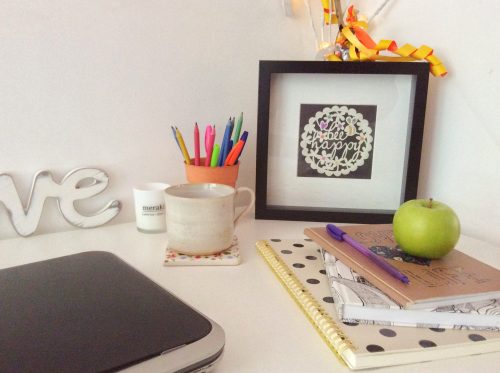
Create Folders For Important Emails
Scrolling through thousands of emails to find the one needed can be a real pain, particularly when in a hurry. Making folders for important emails can be a great way to get organised and find the emails needed at the right time.
Many email providers also include the ability to assign colours to emails, making it even easier to stay properly organised. Consider making folders for things like travel which can consist of flight confirmation emails, digital train tickets and hotel reservations. A folder for information relating to bills or banking can also be beneficial.
Delete All Unnecessary Emails Daily
Once per day, it is a good idea to review incoming emails and delete unnecessary ones. This can be a good time to unsubscribe from unnecessary emails at the same time. If an inbox has been left unorganised for a long time, there could be thousands of dated emails to go through, but deleting things day by day can ensure this number doesn’t grow unmanageable.
Unsubscribe From Businesses
Most inboxes are flooded with promotions and offers from mailing lists signed up for years ago. Removing these subscriptions can massively cut down on the number of unnecessary emails received. Many email providers provide an option to unsubscribe through the email itself, while other brands might require you to complete an unsubscribe form. The fewer emails entering an inbox, the better for organisation.
Save Space By Compressing Large Documents
One of the most common causes of lost space in email accounts is large documents. These are often important and most conveniently stored in emails for easy access. Compressing large documents like PDFs before sending or receiving them can be a great way to free up space and avoid having to pay a premium for extra email storage.
Report Spam
Reporting emails as spam allows an email provider to filter these out from regular emails in the future. The more you report as spam, the better the function will be as the algorithm learns what is a legitimate email and what is spam.
Flag And Pin Emails To Follow Up
If there are a lot of emails that require attention, they can easily get lost in an inbox. Flagging and pinning emails can be a great way to keep them front and centre and avoid forgetting to do important things. Pinned emails are automatically reorganised to remain at the top of the email list, making it hard to forget about them. They can then be unpinned when the task is completed.
Know Which Emails To Respond To
Learning which emails need a response and which don’t is a great way to organise an inbox. Having a folder for emails to be responded to can be a great way to keep track of everything and ensure that nothing is forgotten. If an email response is unnecessary, file the email away in a folder for completed items.
Combine Email Accounts
Many email providers allow account holders to combine their email accounts to access emails in one place. This can be invaluable for anyone with multiple essential email accounts, saving time and keeping track of everything that comes and goes from the inbox. Keeping everything centralised can be valuable for improving organisation.
Sync Up Your Calendar
Auto-syncing the events received through email with a calendar app can be a great way to stay organised and ensure nothing gets forgotten. Email providers like Google and Microsoft offer integrated calendars that can be used on mobile and desktop. These can also automatically populate the calendar based on emails received, making this a simple way to improve organisation.
Open A Separate Account For Mailing Lists
Mailing lists are often a great way to get deals from businesses and brands, but they can quickly clog up an inbox with huge amounts of unnecessary emails. To get the benefits of mailing list subscriptions without the extra emails, consider opening a separate email address for that purpose. This will be easier to clear out, as there should be no important emails in there, just promos and offers.
This is a contributed post.

I file everything once its been acted on. If my inbox tops 100 mails that I need to do something about, I get a bit anxious. Generally I try to keep it under 30 by having rules set to put certain emails in specific folders to read later, quickly reviewing anything routine, and filing as much as possible.